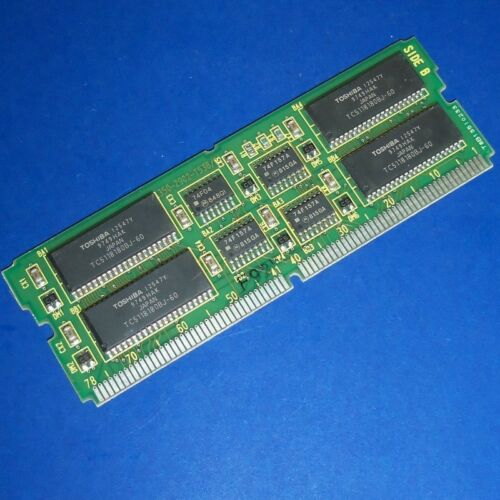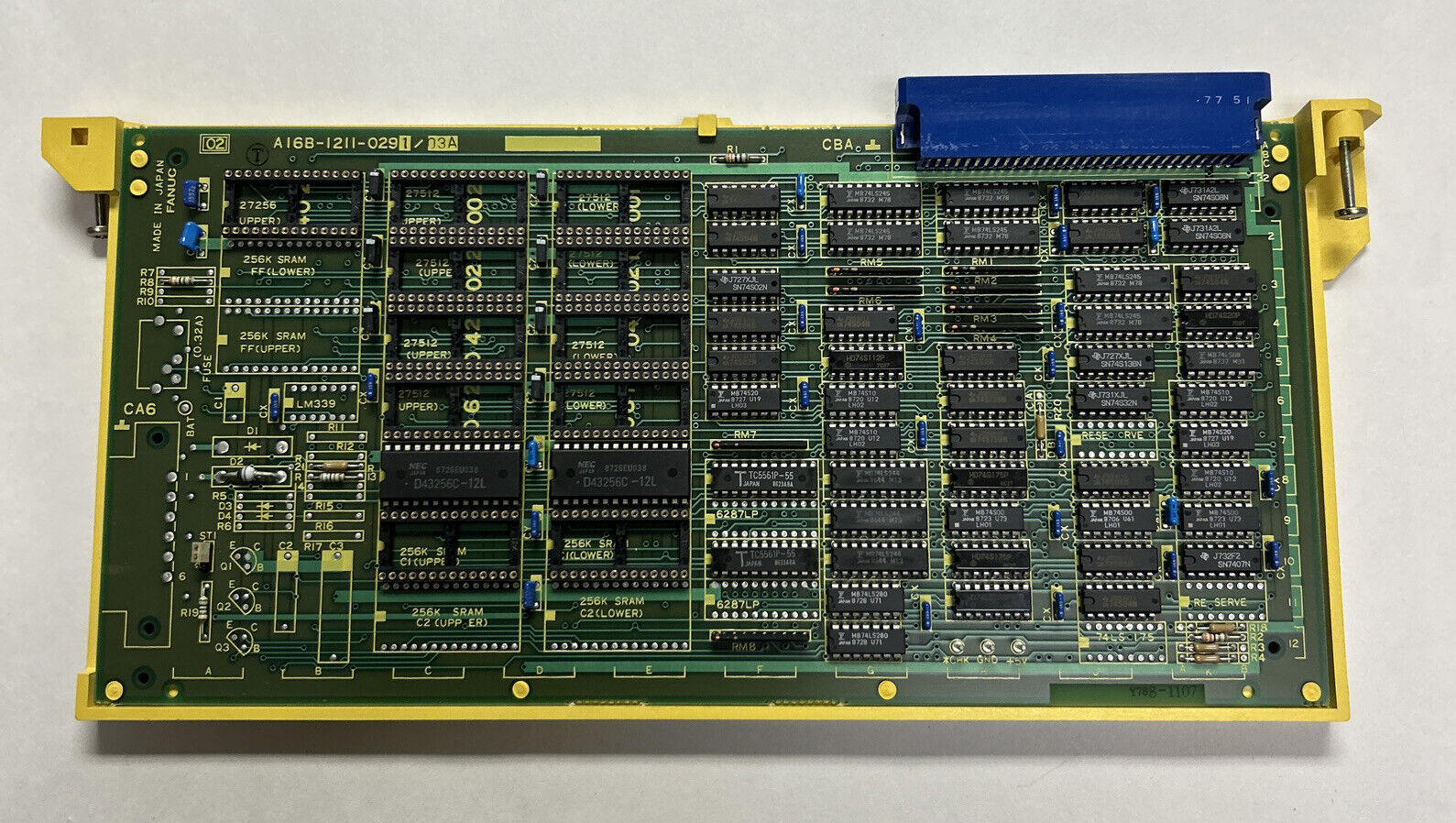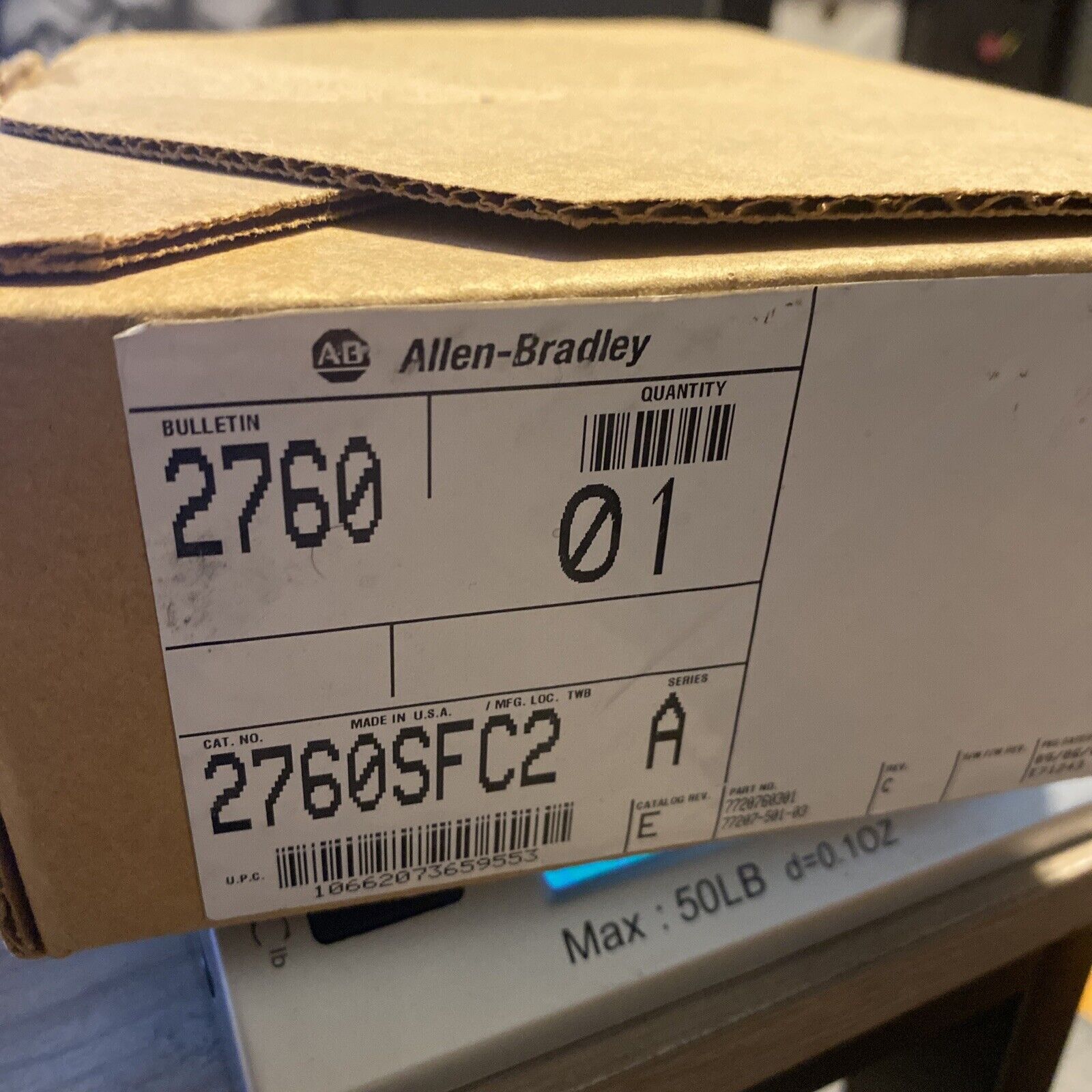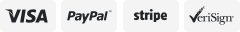-40%
OMRON CJ1M-CPU11 PLC CPU UNIT Controllers CPU 5k PROG 32k DATA MEMORY New in Box
$ 184.25
- Description
- Size Guide
Description
Welcome To FibicaOMRON CJ1M-CPU11 PLC CPU UNIT Controllers CPU 5k PROG 32k DATA MEMORY New in Box
Product Description
OMRON CJ1M-CPU11 PLC CPU UNIT Controllers CPU 5k PROG 32k DATA MEMORY New in Box
Availability:
Customize
Usually Ships within 2-4days
Any Questions:
Chat with a Specialist >
Feel free to contact our specialist for any compatibiltiy problems.
Close Notes
Quantity:
1
Buy it Now
If you have any questions, please inform us by eBay message.
Close Notes
Product Detail
Why Daily Mart ?
Payment Method
International Shipping
Return & Warranty
Product Specification:
Control method
Stored program
I/O control method
Cyclic scan and immediate processing are both possible.
Programming
LD (Ladder), SFC (Sequential Function Chart), ST (Structured Text), Mnemonic
CPU processing mode
CJ1M CPU Units: Normal Mode or Peripheral Servicing Priority Mode
Instruction length
1 to 7 steps per instruction
Ladder instructions
Approx. 400 (3-digit function codes)
Execution time
CJ1M CPU Units (CPU12/13/22/23):
Basic instructions: 0.10 μs min.
Special instructions: 0.15 μs min.
CJ1M CPU Units (CPU11/21):
Basic instructions: 0.10 μs min.
Special instructions: 0.15 μs min.
Overhead time
CJ1M CPU Units (CPU12/13/22/23): 0.5 ms min.
CJ1M CPU Units (CPU11/21): 0.7 ms min.
Unit connection method
No Backplane: Units connected directly to each other.
Mounting method
DIN Track (screw mounting not possible)
Maximum number of
connectable Units
CJ1M CPU Units:
Total of 20 Units in the System, including 10 Units on CPU Rack and 10 Units on one Expansion Rack.
Maximum number of
Expansion Racks
CJ1M CPU Units (CPU 13/23 only):
1 max. (An I/O Control Unit is required on the CPU Rack and an I/O Interface Unit is required on the Expansion
Rack.)
CJ1M CPU Units (CPU11/12/21/22):
Expansion is not possible.
Number of tasks
288 (cyclic tasks: 32, interrupt tasks: 256)
With CJ1M CPU Units, interrupt tasks can be defined as cyclic tasks called "extra cyclic tasks." Including
these, up to 288 cyclic tasks can be used.
Note 1.
Cyclic tasks are executed each cycle and are controlled with TKON(820) and TKOF(821) instructions.
Note 2.
The following 4 types of interrupt tasks are supported.
Power OFF interrupt tasks: 1 max.
Scheduled interrupt tasks: 2 max.
I/O interrupt tasks: 32 max.
External interrupt tasks: 256 max.
Interrupt types
Scheduled Interrupts:
Interrupts generated at a time scheduled by the CPU Unit's built-in timer. (See note. 1)
I/O Interrupts: Interrupts from Interrupt Input Units.
Power OFF Interrupts (See note 2.): Interrupts executed when the CPU Unit's power is turned OFF.
External I/O Interrupts: Interrupts from the Special I/O Units or CPU Bus Units.
Note 1.
CJ1M CPU Units: Scheduled interrupt time interval is 0.5 ms to 999.9 ms (in increments of 0.1 ms), 1 ms to
9,999 ms (in increments of 1 ms), or 10 ms to 99,990 ms (in increments of 10 ms)
Note 2.
Not supported when the CJ1W-PD022 Power Supply Unit is mounted.
Function blocks (CPU
Unit with unit version
3.0 or later only)
Languages in function block definitions: ladder programming, structured text
CIO
(Core
I/O)
Area
I/O Area
1,280: CIO 000000 to CIO 007915 (80 words from CIO 0000 to CIO 0079)
The setting of the first word can be changed from the default (CIO 0000) so that CIO 0000
to CIO 0999 can be used.
I/O bits are allocated to Basic I/O Units.
The CIO Area
can be used as
work bits if the
bits are not
used as shown
here.
Link Area
3,200 (200 words): CIO 10000 to CIO 119915 (words CIO 1000 to CIO 1199)
Link bits are used for data links and are allocated to Units in Controller Link Systems.
CPU Bus Unit
Area
6,400 (400 words): CIO 150000 to CIO 189915 (words CIO 1500 to CIO 1899)
CPU Bus Unit bits store the operating status of CPU Bus Units.
(25 words per Unit, 16 Units max.)
Special I/O Unit
Area
15,360 (960 words): CIO 200000 to CIO 295915 (words CIO 2000 to CIO 2959)
Special I/O Unit bits are allocated to Special I/O Units. (10 words per Unit, 96 Units max.)
Note:
Special I/O Units are I/O Units that belong to a special group called "Special I/O Units."
Example: CJ1W-AD081 Analog Input Unit
Serial PLC Link
Area (CJ1M CPU
Units only)
1,440 (90 words): CIO 310000 to CIO 318915 (words CIO 3100 to CIO 3189)
DeviceNetArea
9,600 (600 words): CIO 320000 to CIO 379915 (words CIO 3200 to CIO 3799)
DeviceNet bits are allocated to Slaves for DeviceNet Unit remote I/O communications
when the Master function is used with fixed allocations.
Fixed allocation setting 1
Outputs: CIO 3200 to CIO 3263
Inputs: CIO 3300 to CIO 3363
Fixed allocation setting 2
Outputs: CIO 3400 to CIO 3463
Inputs: CIO 3500 to CIO 3563
Fixed allocation setting 3
Outputs: CIO 3600 to CIO 3663
Inputs: CIO 3700 to CIO 3763
The following words are allocated to the Master function even when the DeviceNet Unit
is used as a Slave.
Fixed allocation setting 1
Outputs: CIO 3370 (Slave to Master)
Inputs: CIO 3270 (Master to Slave)
Fixed allocation setting 2
Outputs: CIO 3570 (Slave to Master)
Inputs: CIO 3470 (Master to Slave)
Fixed allocation setting 3
Outputs: CIO 3770 (Slave to Master)
Inputs: CIO 3670 (Master to Slave)
Internal I/O
Area
4,800 (300 words): CIO 120000 to CIO 149915 (words CIO 1200 to CIO 1499)
37,504 (2,344 words): CIO 380000 to CIO 614315 (words CIO 3800 to CIO 6143)
These bits in the CIO Area are used as work bits in programming to control program execution. They cannot
be used for external I/O.
Work Area
8,192 bits (512 words): W00000 to W51115 (W000 to W511)
Controls the programs only. (I/O from external I/O terminals is not possible.)
Note: When using work bits in programming, use the bits in the Work Area first before using bits from other
areas.
Holding Area
8,192 bits (512 words): H00000 to H51115 (H000 to H511)
Holding bits are used to control the execution of the program, and maintain their ON/OFF status when the
PLC is turned OFF or theoperating mode is changed.
Note: The Function Block Holding Area words are allocated from H512 to H1535. These words can be used
only for the function block instance area (internally allocated variable area).
Auxiliary Area
Read only: 7,168 bits (448 words): A00000 to A44715 (words A000 to A447)
Read/write: 8,192 bits (512 words): A44800 to A95915 (words A448 to A959)
Auxiliary bits are allocated specific functions.
Temporary Area
16 bits (TR0 to TR15)
Temporary bits are used to temporarily store the ON/OFF execution conditions at program branches.
Timer Area
4,096: T0000 to T4095 (used for timers only)
Counter Area
4,096: C0000 to C4095 (used for counters only)
DM Area
32 Kwords: D00000 to D32767
Used as a general-purpose data area for reading and writing data in word units (16 bits). Words in the DM Area
maintain their status when the PLC is turned OFF or the operating mode is changed.
Internal Special I/O Unit DM Area: D20000 to D29599 (100 words × 96 Units)
Used to set parameters for Special I/O Units.
CPU Bus Unit DM Area: D30000 to D31599 (100 words × 16 Units)
Used to set parameters for CPU Bus Units.
Index Registers
IR0 to IR15
Store PLC memory addresses for indirect addressing. Index registers can be used independently in each task.
One register is 32 bits (2words).
CJ1M CPU Units: Setting to use index registers either independently in each task or to share them between
tasks.
Task Flag Area
32 (TK0000 to TK0031)
Task Flags are read-only flags that are ON when the corresponding cyclic task is executable and OFF when
the corresponding task is not executable or in standby status.
Trace Memory
4,000 words (trace data: 31 bits, 6 words)
File Memory
Memory Cards: Compact flash memory cards can be used (MS-DOS format).
Package Include:
1 x OMRON CJ1M-CPU11 PLC CPU UNIT Controllers CPU 5k PROG 32k DATA MEMORY New in Box
6 months warranty
60 days money back
Life-time support.
Our specialists will be with you during shopping and after-sell. Professional advise and any technical problem will be provided. We will respond any question within
24-hour
normally. Please allow longer time for weekend.
Our logistic team will pack your order safely, make sure the item will be arrived perfectly. And then the parcels will be pass to courier. The total dispatched time will be around
1-2 days
.
We focus on product quality, rather than packaging and marketing, in order to deliver the
finest quality
of product at a fraction cost. We believe that you would like to pay for the item cost except unnecessary costs.
Our product team will keep the products
up-to-date
, which can allows you to purchase the latest and valuable products from our stores. We believe our
Wide Product Range
will be your selection.
How should I make my payment ?
We accept
PayPal
. Your payment is protected by
Buyer Protection
.
Items will be shipped within
1-2 working days
of payment being made.
No mailing payment will be accepted.
How long is the delivery time ?
Total delivery time is split into two parts: Processing and Shipping
Processing time
It takes normally
1-3 business days**
. We will check your order, confirm your payment, verify your address and arrange your shipment during this period of time.
Shipping time
In general, the delivery time of each international courier is as below:
Economy Shipping:
�
10-21�business days
in normal.
EMS:
�
5-15�business days
in normal.
**Reminder: Our warehouse do not process orders durning weekend or any United States public holidays. Therefore, please allow another 1-2 business days to process your weekend orders.**
Do you ship to my country ?
Yes, we do. Actually, we ship to any countries all over the world (As long as your country is on the earth).
Do you provide tracking number ?
Sure thing. We will upload the tracking number once the item is dispatched. Here is how you can locate the tracking number:
Click
My eBay
at the top of most eBay pages. You may need to sign in.
Click the
Purchase History
link on the left side of the page.
You'll see the tracking number under the item title.
Other Shipping Policy
We don't responsible for any customs tax and similar fees.
All shipping charges are not negotiable.
Shipping and handling fee includes all packing, warehouse and distribution cost.
How many months warranty do you provide ?
3-24 months
warranty is provided to our products. The length of the warranty depends on the nature of the products.
What should I do if the item quality is bad / does not fit ?
Normally any quality problems, please return to exchange a brand new one within 60 days or purchase. We will pay for the return postage.Kindly contact our customer support for more details.
What should I do if the item is broken or dead on arrival ?
For ensuring all the items are in good quality, we will test all products before the packages were sent out. If there are any problems with the item, kindly send us some images of the situation. And we are more than willing to assist you any further.
What should I do if I choose to return the item for a full refund or replacement ?
Please contact our customer support team before returning the defective item. Return items should include the original packaging and all accessories. Please make sure the item have NO man-made sabotage., otherwise, refund/exchange request will be rejrcted. DO REMEMBER SIGN YOUR RMA# on the front of the package., or your return won't be accepted.
We will pay for the shipping cost of resending items as well.
Where can I find a RMA ?
RMA is Return Merchandise Authorization. Please contact our customer support and explain them your situation. They will try to solve the problem for you and issue you a RMA for returning the item back to us.